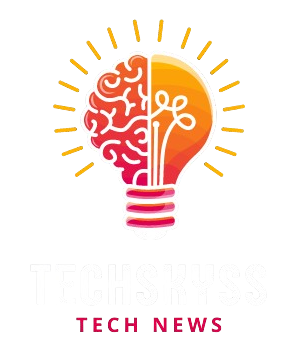There isn’t an official ChatGPT app for Windows yet, but there’s a workaround to Install ChatGPT as an app on Windows 10 or 11.
Open AI’s ChatGPT has a dedicated app for macOS, but currently, there isn’t one available for Windows users. It’s said to still be under development. However, whether you want one for Windows 10 or 11, you can install ChatGPT as an app on your PC as a Progressive Web App (PWA).
This technology allows you to install the ChatGPT site as an app. PWAs are nothing new, and you can install other sites as web apps. For instance, Apple recently made Apple Maps available on the web, and you can install it as a PWA. The idea of installing the ChatGPT site as a web app is similar.
This guide will show you how to do it from your Google Chrome or Microsoft Edge browser on Windows.
Install ChatGPT as an App Using Google Chrome
Installing ChatGPT as a web app from Google Chrome is straightforward using these step-by-step instructions.
- Launch Google Chrome on your Windows 10 or 11 PC.
- Navigate to the OpenAI ChatGPT website.
- Click the three-dot button (Customize and Control) in the top right corner of Chrome.


- Scroll down the menu and select Cast, save, and share > Install page as app.


- In the name field, type in a memorable label (the default may be good enough) and click the Install button.


- ChatGPT will be installed as a PWA that you can use on your Windows PC and launch automatically.


Once installed, the app wrapper includes refresh and extension buttons and a menu button for additional options, such as zooming, casting, uninstalling the app, and more. The app behavior is like installing other apps on Windows. For instance, you will find it under the Recently Installed section of the Start Menu, and you can pin it to the taskbar if you want.

Install ChatGPT as an App from Microsoft Edge
You can also install ChatGPT as an app from the Microsoft Edge browser — the idea is the same, but the steps vary.
- Launch Microsoft Edge on your PC.
- Head to the OpenAI ChatGPT website.
- Click the three-dot button (Settings and More) in the top right corner.
- Scroll down and select Apps > Install this site as an app from the menu that appears.


- Optionally, rename and change the app icon and click Install.


- ChatGPT will launch in the Edge wrapper, which includes similar options to those you have when installing it via Chrome.


Like Chrome, you can also utilize a Start menu, desktop, and taskbar shortcut for easy access. Sometimes, having a Chrome and Edge version for different functionality is helpful. For example, you might want to use the Pro version in the Edge ChatGPT version, the free version in Chrome, or vice versa.
Whatever the case, until there is an official ChatGPT app for Windows, this workaround allows you to use AI to help you get things done.