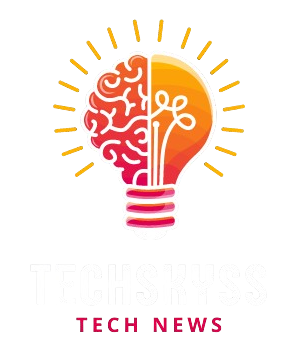I tested Malwarebytes, and found its interface to be very user-friendly.
Screenshot by Emily Long/ZDNET
ZDNET’s key takeaways
- Malwarebytes offers free and paid malware protection, with premium plans including real-time threat scanning starting at $3.75 per month.
- Malwarebytes has a clean, user-friendly interface and helps protect against malware, viruses, ransomware, and phishing attacks.
- Real-time and scheduled scans are limited to paid subscribers, and the standard plan doesn’t include many extra features.
Antivirus software is part of a suite of security services — along with password managers and virtual private networks (VPNs) — that you can use to protect your data and devices from threats. Malwarebytes is an antivirus and anti-malware app that offers free and paid tiers with a range of features, making it a solid option for both new and experienced users.
You can get started with Malwarebytes for free on both Windows and MacOS by downloading the app for your device. You don’t need to create an account or buy a subscription yet — the free tier includes a 14-day trial of some premium features, so you can test out the service before you commit to a paid plan. After the trial period, you’ll lose access to those features unless you purchase or activate a subscription.
Installation and setup process
The desktop app is easy to install and guides you through updating the required permissions on your device that allow Malwarebytes to scan your system for virus and malware threats. I appreciated the simple, clean dashboard interface on Mac, which doesn’t include a lot of extra information or aggressive upsells (though, while on a free plan, buttons to purchase or activate a subscription are always visible on the main toolbar).
Also: The best free antivirus software: Expert tested
Once the app is up and running, you can manually scan your device for threats and potentially unwanted programs (PUPs) and have the app quarantine anything it finds. When I tested the app, some scans took 10 minutes or more, while others were completed quickly. Malwarebytes does allow you to adjust CPU usage settings between high for faster scans and medium or low for better system performance. You can also see the results of any scan in the last 30 days.
Free tier vs. paid tier
One of the common differences between free and paid antivirus software is the ability to run both real-time and scheduled scans (versus scanning and cleaning when you remember to do so) and this is one of the premium features available on the Malwarebytes trial and included in its upgraded tiers.
Scans can be scheduled as often as every hour or as infrequently as monthly, and you can engage real-time protection against threats — including malware, adware, viruses, and PUPs — as well as suspicious applications.
During my trial period, I engaged real-time and scheduled daily scans. Windows users can further customize scans to select specific folders or items to assess — those on Mac don’t have as much granular control over these settings.
Unique features (and how well they work)
Another feature on the desktop app is what Malwarebytes calls Trusted Advisor, which assesses security measures available to you and scores your protection accordingly. It is based on factors like scan schedules, notification permissions, and automatic software updates and will offer recommendations to resolve any concerns identified.
On my device, the report showed a protection score of 90% and suggested enabling software and app notifications with a link to open that screen in my settings. Note that this score didn’t change when my free trial (and real-time and scheduled scan access) ended because it only accounts for what is available on your machine. However, you can still see other recommendations, which is an opportunity for Malwarebytes to upsell to their premium features.
Malwarebytes also has a free extension for Chrome, Firefox, and Safari called Browser Guard that can detect and block malware, third-party ads and trackers, and some scams (browser lockers and tech support scams, for example) on the sites you visit. You can choose to allow items on specific sites or toggle protection off for a specific type of block.
Finally, Malwarebytes has mobile apps for both iOS and Android, but they offer different features from the desktop antivirus software (and from one another).
The Android version is more robust: it can scan your device for malware and alert you to address any threats detected, categorize your apps by access permissions, flag malicious text messages, and identify and remove ransomware. The simpler iOS app can filter texts, block ads and filter unsafe websites on Safari, and block incoming spam calls.
Malwarebytes’ pricing for mobile security is confusing, as you have to sign up for a 7-day trial of a paid tier and enter payment information to use the app, and it’s not actually clear that there is a fully free version (even on customer support pages). Like on desktop, you’ll lose access to a number of premium features at the end of the trial, but you have to remember to cancel before you are charged to revert to the more limited free plan.
ZDNET’s buying advice
You don’t need to spend a single cent on Malwarebytes to get basic protection — you arguably don’t need to pay for any type of antivirus software, especially with so much built into your devices or available for free — if you want the option to run occasional malware scans on your computer. Malwarebytes does this well with a user-friendly app.
Paying $3.75 per month for the basic security plan will get you real-time and scheduled scanning as well as ransomware protection and ad blocking, and a $5-per-month subscription will bundle VPN service and anonymous browsing (which, unfortunately, are not included in the free trial). If you do go with the free version, there’s no live customer support, which you must log in to access, but Malwarebytes has a thorough help center to address everything from setup to troubleshooting.