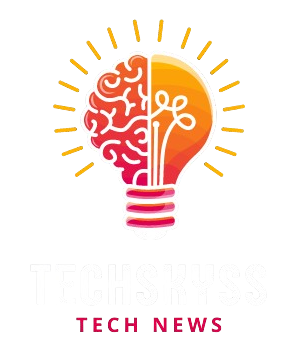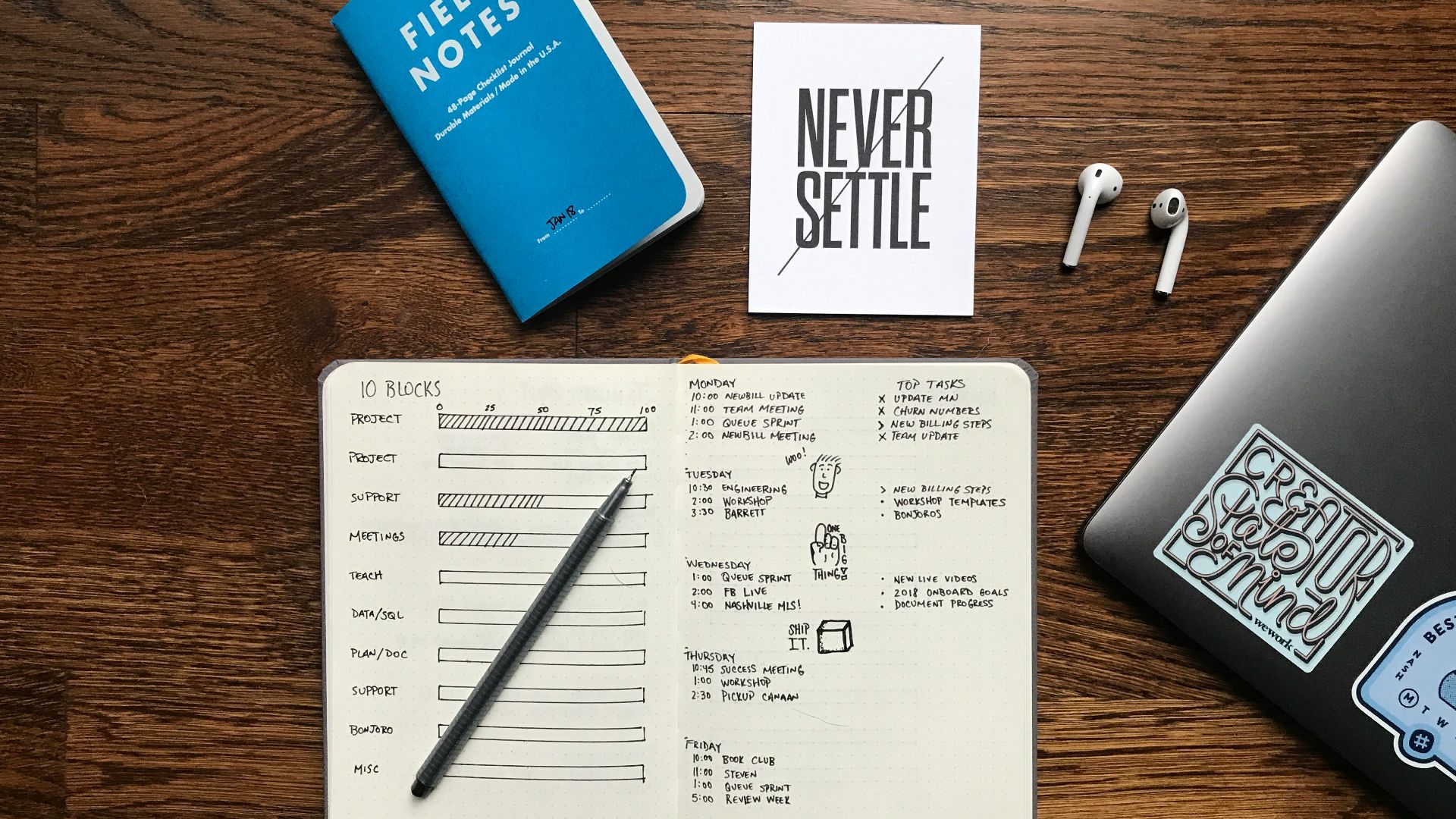With our evolved workflow, especially since the COVID-19 era spurred exponential growth in remote collaboration, numerous productivity apps have emerged to enhance our efficiency and optimize team productivity. On the flip side, the abundance of tools available can lead to app fatigue. Juggling between multiple apps, managing notifications, and other crucial information on these apps may feel overwhelming at times. Here are several practical suggestions to seamlessly integrate and manage your productivity apps, helping you avoid overstimulation and achieve a higher level of focus and efficiency.
7 Set your priorities and reassess your app list
Prioritization is essential to avoid app fatigue. Start by breaking down your usage and identifying only the most relevant apps that you use on a regular basis. You can delete any unused or redundant ones, and avoid downloading others that are similar in the future.
For example, you should list out all your daily preferred apps that you use in your workflow. It can be a habit tracker, project management app, email, calendar, task management, PKM (Personal Knowledge Management) repo, and any other key tools. If you are still not sure where to start, use the Screen Time function on your phone or laptop which tracks usage frequency, and review the ones that float to the top. With detailed data, you can easily spot which apps you rarely use or provide limited value to your workflow. From among the ones that you use most frequently, perhaps you can spot redundancies where you may be able to eliminate one or several by consolidating their key functionalities into 1 multi-purpose app instead.
You should also develop a habit of periodic reassessments, where you review your productivity apps based on current needs and priorities and delete unnecessary ones. For example, you might not need Asana after completing a client project or Slack once you’ve left a certain team.
6 Integrate tasks and projects
As mentioned, there is no shortage of productivity apps out there. Whether you want to manage your home to-do list, team tasks, personal projects, client’s workflow, or long-term company goals, there is a tool for every scenario. This is why it’s crucial to choose the right tools that deliver a centralized command center and suit your needs.
In this case, instead of signing up for several apps to manage your personal and work tasks and projects, opt for solutions like Trello, Asana, Todoist, Things 3, etc. to get the job done. These apps offer both task and project management, allowing you to create different workspaces to keep your personal projects separate from work ones.
5 Calendar and email integration
Aside from tasks and projects, you also need a capable calendar, contact hub, and email app in your ideal productivity system. While there are dozens of such apps out there, we recommend focusing on solutions that integrate everything in a single place.
Such integration provides a unified view of your appointments, meetings, tasks, and contacts alongside your email inbox, helping you avoid app fatigue and stay organized and informed. Microsoft Outlook is one such solution that combines email, tasks, calendars, and contacts in a single place. If you aren’t a fan of Microsoft’s solution, explore Mozilla’s Thunderbird, which offers the same central hub for free.
The practice reduces manual efforts and constant switching between different apps, which can improve your workflow in no time.
4 Try all-in-one productivity apps
In the last few years, we have seen a surge of new all-in-one productivity apps. Whether you want to manage tasks and projects, jot down meeting notes, track habits, create a digital journal, organize your web clips, or track your favorite books, these versatile productivity tools can accomplish all of that effortlessly.
Instead of downloading and managing different tools, you can use apps like Notion, Craft, Coda, ClickUp, Capacities, or even Obsidian to achieve the same.
Let’s take Notion, for example. With a rich collection of templates, an innovative block editor, and advanced databases, you can use Notion to manage projects and create reminders, or manage information such as a sleep tracker, a meal planner, a reading list, a workout planner, and more. Craft is another popular solution that claims to replace your note-taking, word-processing, file storage, and web publishing apps.
We recommend experimenting with various tools and choosing the one that best meets your assorted requirements.
3 Explore ecosystem benefits
It’s important to consider ecosystem advantages when choosing productivity tools. By using multiple services from the same provider, you benefit from a smooth experience and can review critical information from a single interface.
For example, if you use the Google Tasks app, make sure to opt for Google Calendar so that you can review your tasks in the Calendar app. The same goes for Apple Reminders, where you can check upcoming to-dos right in the Apple Calendar app. You don’t get the same benefits when you use apps and services from different ecosystems.
Microsoft also has a robust integration with its productivity tools. Outlook users can compose a Teams call with a single click and send emails directly to their OneNote notebook and To-Do account to track them later. Similarly, if you use Word, PowerPoint, or Excel, use the company’s OneDrive cloud platform to store and sync files. You can check all your essential documents, presentations, spreadsheets, and even notebooks right from your Microsoft 365 account.
The practice simply eliminates the need to switch between different tools for critical information, and reduces the likelihood that you’ll lose or miss something.
2 Adopt unified communication platforms
Effective communication is essential for a team’s productivity. It’s important to avoid solutions that lack support for other services. Instead, you can use platforms that facilitate the integration of various common tools, such as Slack or Microsoft Teams, to help unify your communication tools. These platforms combine email, chat, video calls, and even project management features into one workspace.
This centralized method streamlines communication, dials down the need to switch between various apps, and improves teamwork efficiency.
1 Automate your workflow
Automation is crucial when managing a complicated workflow that involves multiple productivity applications. The first step is to analyze your workflow and use built-in tools or third-party platforms like Zapier to connect different apps and create custom scripts.
For starters, you can auto-categorize and label important emails from specific senders, auto-assign tasks to a team member based on project progress, transfer data between different apps, share task progress on a Slack channel automatically, and more.
From app chaos to zen
Managing your productivity tools efficiently is more essential than ever these days. Ultimately, it’s not about having more “useful apps” but ensuring that the right ones work together effectively. What are you waiting for? Implement our tips and bid farewell to app fatigue, so that you can enjoy a focused and effective digital workspace.
For more ideas, check out our post on the best tools for building a strong Personal Knowledge Management (PKM) system.