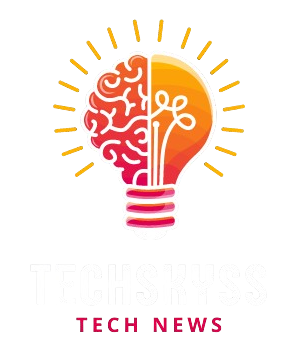When shopping for a new PC, it’s essential to balance all the components to create harmony. This is even more critical when choosing from the best gaming laptops, as you can’t change most of the components. While you might be tempted to go the whole hog and buy a laptop with an RTX 4090 graphics chip, you don’t need to. Tempering your expectations and looking for something better suited to on-the-go gaming is better. Let’s talk about why and what you should do instead.
4 Your frame rates won’t be that different
AI upscaling and frame generation can increase FPS instead
Gaming on any platform involves trade-offs with diminishing returns as you approach the flagship components. Gaming handhelds with lower-powered components get around this problem by putting screens with a resolution of Full HD or lower (mostly) so the frame rates don’t suffer too much. Gaming laptops often do the same, with 1080p displays running at 144Hz being pretty common. Adding a powerful mobile GPU to a lower-spec display is overkill. Sure, it will give you more FPS, but at the expense of both cost and thermals.
The introduction of upscaling technologies like Nvidia’s DLSS, AMD’s FSR, and Intel’s XeSS, combined with frame generation, can give higher frame rates on more modest hardware while still retaining most of the visual fidelity of raster rendering techniques. That means you don’t need to buy the most expensive laptops with flagship GPU chips; you can get similar performance with midrange GPUs. Even with these technologies, some games still require settings to be lowered to get playable frame rates, regardless of the hardware inside your gaming laptop, so get a more affordable laptop and use settings to get the FPS you desire.
3 They generate too much heat
Nobody wants their lap to combust
Modern PC hardware is cranked to the max straight from the design stages and can be hard to keep cool even in a PC tower with plenty of fans and airflow. I’m sure you can imagine what those chips do when shrunk down to fit in the available space in gaming laptops. The issue isn’t only the chips, but the amount of space that the cooling solution has to fit in, which is getting ever smaller as gaming laptops shrink to near-ultrabook sizes.
Take the Razer Blade gaming laptop range from 2024, which I’ve spent the last month with two of. The 18-inch model has an Nvidia GeForce RTX 4090, while the smaller 14-inch laptop has the Nvidia GeForce RTX 4070. I’ve noticed the fan noise far more often on the 18-inch model, with the more powerful GPU chip reaching into the high 70s Celsius under gaming loads. The less-powerful RTX 4070 doesn’t get that hot, helping the overall temperatures on the laptop. That means I can still touch the metal areas comfortably on the 14-inch model while gaming, which was slightly uncomfortable on the larger model. Picking an RTX 4060 would decrease the heat even more, and at lower resolutions, you might not even notice the frame rate drop.
2 It might not even stretch your display
Even the best laptop GPUs struggle with high Hz or resolution
Gaming laptops are often sold with high refresh rates, resolutions, or both as selling points for the display. But, high-resolution screens are still the minority of users. Steam’s monthly hardware survey says Full HD (1080p) is still the most popular screen resolution. We can understand that, as that’s the favored resolution of competitive gamers, who prefer high refresh rates for lower frame times to give them a minor competitive edge. Even 1440p is easier to drive at higher refresh rates, but it looks cramped on smaller screens. Gaming laptops are better when they have easy-to-drive displays and more modest GPU chips to run them.
Gaming at 4K is difficult for desktop PCs, and even gaming consoles that target 4K have a modest FPS target of either 30 or 60 FPS, depending on how demanding the title is. Should gaming laptops even include 4K displays? The Razer Blade 18 has a 4K, 200Hz display, but the mobile RTX 4090 can’t utilize it fully without turning down settings. Games like Forza Horizon 5 happily gave over 130FPS at Extreme settings, but only after DLSS was turned on for upsampling. The other AAA titles I tested, like Cyberpunk 2077 and Alan Wake 2, were happier at 1440p than at 4K, where they struggled to break the 60FPS we recommend for smooth gameplay.
If the most powerful mobile GPU can’t handle 4K gaming, what hope does a midrange GPU chip have? Save yourself a significant amount of money and get a gaming laptop with a more modest resolution and GPU, and stop chasing specifications that don’t matter.
1 You don’t need to game on ultra
Turn things down a notch or two
Instead of choosing the most powerful GPU chip for your gaming laptop, consider trying something more controversial. Turn down your in-game settings a notch or two and see how things go. Because of the size of laptop displays and their typical resolutions, you might find that it’s difficult to notice the differences between the settings tiers. What you will immediately notice is how much more fluid the gameplay seems because you’re increasing your frame rate by lowering settings, and that always has an immediate impact on gaming experiences.
While I’m guilty of wanting to play on ultra, especially since my desktop has a GeForce RTX 4080 Super in it, I don’t have any qualms about reducing the in-game settings when I’m using a laptop. There’s no point in expecting a smaller device to live up to the task set by modern game engines, no matter how much the marketing departments will try to convince you otherwise.
Even if you’re a gamer, you don’t need a powerful laptop GPU
The popularity of gaming handhelds has shown that there is a place for gaming at lower settings and resolutions away from your desk. Sure, a gaming laptop isn’t quite as portable, but you can do more things, including productivity tasks, if you need to. The point is that you don’t need the more powerful mobile GPU chips; you just need the right mindset to enjoy the games at whatever settings the lower-powered GPU chips can produce.